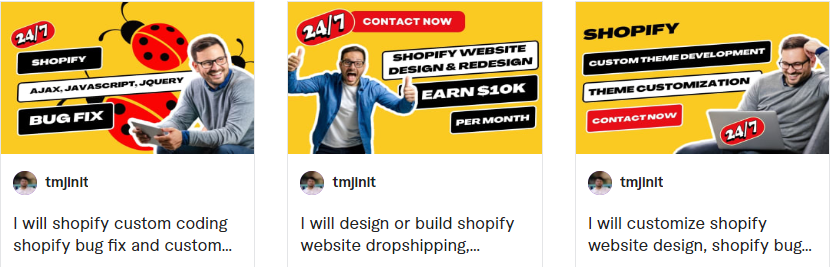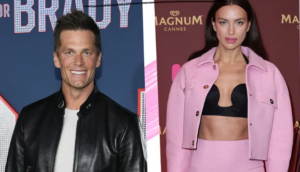Step-by-Step Guide:
- Access your Shopify account and navigate to the app store.
- Utilize the search function to find the “Translation Lab” application, then select it.
- Proceed with the installation of the application and allow it some time to load.
- Locate and click on the “Languages” option, then pick the specific language you wish to incorporate (e.g. Slovak).
- Click the “Add” button, and the chosen language will be successfully added to your store.
- To view all available translations for the selected language, click on “Translations.”
- Customize the translations as needed by renaming various elements like product names, collection names, checkout links, and more.
- For additional convenience, you have the option to import translations or implement a language switcher.
- While advanced features may require a plan, it’s important to note that the basics of the application are completely free to use.
- If you have any queries or need assistance, don’t hesitate to ask in the comments section.
Tips:
Transform Your Shopify Store with the Translation Lab App
- Easily translate your Shopify store with the user-friendly Translation Lab app.
- Personalize translations to match your brand’s unique voice and style.
- Prioritize accuracy and clarity by thoroughly testing your translations for customer satisfaction.
Embrace the Power of Multilingual Content
Expanding your Shopify store’s reach to a global audience can be a game-changer. With the Translation Lab app, achieving a multi-language site has never been easier. Effortlessly add translations and tailor them to align seamlessly with your brand’s identity. Don’t wait any longer—give it a try, and feel free to share your experience with us! Until next time, farewell!
Comprehensive Guide to Shopify Markets | Internationalize Your Shopify Store
In September 2021, Shopify introduced Shopify Markets, an innovative feature enabling international sales from your Shopify store. This powerful addition offers numerous advantages, including seamless currency conversion, storefront translation into various languages, and the ability to integrate local payment methods into your checkout process.
Steps to Set Up Shopify Markets:
How to Set Up Shopify Markets for International Sales:
- Sign up for Shopify Markets by accessing the link in the description or searching “Sign up for Shopify Markets” on Google.
- Log in to your Shopify store and click on “Apply for Access” to enable Shopify Markets.
- Once your application is approved, navigate to the Shopify Markets section within your admin panel.
- Add a market, representing the country or region where you want to sell your products.
- Choose a market name and specify the countries or regions you wish to target.
- Configure domains and languages by adding desired languages and utilizing a translation app like ConveyThis to translate your store.
- Set up currencies by selecting a currency and managing pricing and exchange rates.
- Configure payment methods by accessing the payments section and enabling active payment methods for the specific country or region.
- Manage taxes by going to the taxes section and ensuring tax collection complies with regulations for customers in the target country.
- Preview your new Shopify market by selecting the newly added language and verifying that all translations and configurations are accurate and functional.
Expanding into global markets through Shopify Markets can significantly enhance your customer base and boost sales. Benefit from currency conversion, storefront translation, and local payment methods to appeal to international customers. Follow these steps to set up Shopify Markets for your dropshipping and e-commerce stores, and unlock the potential of international markets for your business growth.
Contact now shopify expert