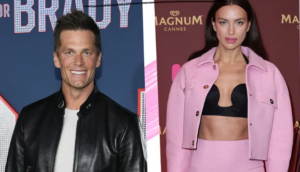1. Sign up for a Shopify Account: Visit the Shopify website and sign up for an account. Choose a pricing plan that suits your needs.
2. Customize Your Store:
- Choose a Theme: Select a Shopify theme that aligns with your product and brand. Consider a theme that showcases your product effectively and provides a clean and professional layout.
- Customize the Design: Customize the theme to reflect your branding. Modify colors, fonts, and layout to create a cohesive and visually appealing store.
- Create Essential Pages: Create pages like Home, Product Page, About Us, Contact Us, Shipping & Returns, and Privacy Policy. Provide necessary information about your product, brand, and customer support.
3. Add Your Product:
- Product Listing: Add your product to your Shopify store. Provide high-quality product images from multiple angles and write a compelling product description that highlights its features, benefits, and unique selling points.
- Set Pricing and Inventory: Set the price for your product, considering your profit margins and market competition. Configure inventory settings to manage stock availability.
4. Optimize Product Page:
- Product Descriptions: Craft persuasive and detailed product descriptions that address customer pain points and showcase the value of your product.
- Product Images and Videos: Use high-resolution images and videos to showcase your product. Include lifestyle images or videos to help customers visualize using your product.
- Social Proof: Display customer reviews and testimonials to build trust and credibility.
5. Payment and Shipping:
- Set Up Payment Gateway: Configure a payment gateway to accept customer payments. Shopify offers various options, including Shopify Payments, PayPal, and third-party providers.
- Shipping Options: Determine shipping rates and options for your product. Set up shipping zones and carriers to calculate accurate shipping costs for your customers.
6. Enhance User Experience:
- Simplify Navigation: Ensure your store’s navigation is intuitive and user-friendly. Make it easy for customers to find product information, add to cart, and proceed to checkout.
- Mobile Responsiveness: Optimize your store for mobile devices to provide a seamless shopping experience for mobile users.
- Clear Call-to-Action: Place prominent and compelling call-to-action buttons throughout your store, guiding customers to add the product to their cart or make a purchase.
7. Marketing and Promotion:
- Product Launch: Plan a launch strategy to create buzz around your product. Consider offering limited-time discounts or special offers for early customers.
- Social Media and Influencers: Leverage social media platforms and collaborate with influencers in your niche to promote your product and reach a wider audience.
- Email Marketing: Build an email list and use email marketing campaigns to nurture leads, provide product updates, and offer exclusive promotions.
- Paid Advertising: Consider running targeted ads on platforms like Facebook Ads or Google Ads to drive traffic and conversions.
8. Customer Support:
- Provide Contact Information: Clearly display your contact information, including email and customer support channels, to assist customers with inquiries or issues.
- Live Chat: Consider implementing a live chat feature to provide instant support and answer customer questions in real-time.
9. Analyze and Optimize:
- Track Performance: Utilize Shopify’s built-in analytics or integrate third-party analytics tools to track sales, conversion rates, traffic sources, and customer behavior.
- Conversion Rate Optimization: Monitor and analyze data to identify areas for improvement and optimize your store’s performance, including product page conversions, checkout process, and user experience.
Regularly monitor customer feedback, make data-driven decisions, and continuously refine your marketing strategies to maximize sales and grow your one-product Shopify store.